Updating Replicated

 Server v2.x Server Admin
Server v2.x Server Admin To update your CircleCI server installation, see our Upgrade Guide. This guide only runs through the steps required to update Replicated, not the CircleCI application.
Prerequisites
-
Your installation is Ubuntu 14.04 or 16.04 based.
-
Your installation is not airgapped and you can access the internet from it.
-
We will be updating to Replicated v2.38, but first we need to check you are running at least v2.10.3 on your Services machine. To check this, SSH into the Services machine and run the following:
replicated --versionIf you are running a version of Replicated pre 2.10.3 please reach out to support@circleci.com.
Preparations
| Remember to take a snapshot (described here) before starting the Replicated update process |
-
Stop the CircleCI application by clicking the Stop Now button on the Dashboard. Application shutdown takes a few minutes. Wait for the status to become “Stopped” before continuing.
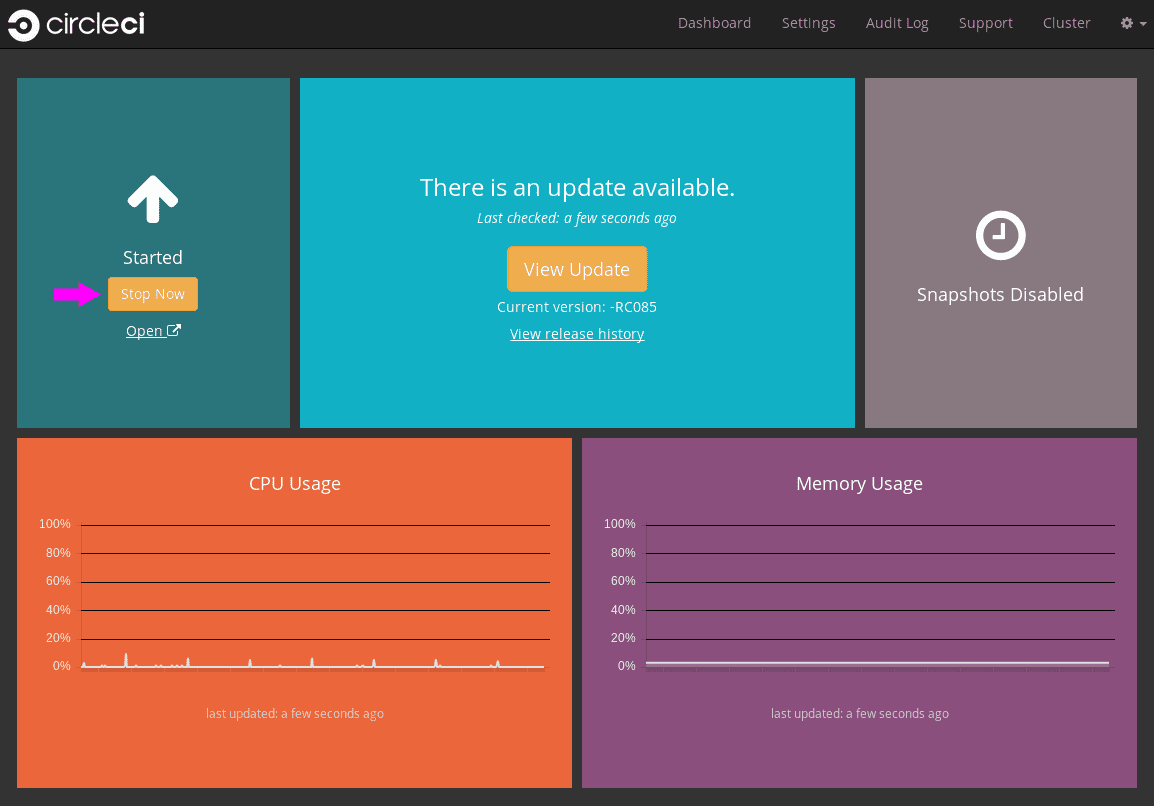 Figure 1. Stop the CircleCI Application
Figure 1. Stop the CircleCI ApplicationAlternatively you can SSH into the services machine and stop the CircleCI application from the command line:
replicatedctl app stopYou can check the status using the followng:
replicatedctl app status inspectExample Output:
[ { "AppID": "edd9471be0bc4ea04dfca94718ddf621", "Sequence": 2439, "State": "stopped", "DesiredState": "stopped", "Error": "", "IsCancellable": false, "IsTransitioning": false, "LastModifiedAt": "2018-10-23T22:00:21.314987894Z" } ] -
For the replicated update to succeed, it is necessary to update docker to the recommended version, 17.12.1. Check which version you are running with
docker versionand if you need to update, follow these steps:sudo apt-get install docker-ce=17.12.1~ce-0~ubuntu -
Pin the Docker version using the following command:
sudo apt-mark hold docker-ce
Perform Update
-
Perform the Replicated update by executing the update script as follows:
curl -sSL "https://get.replicated.com/docker?replicated_tag=2.38.6" | sudo bashDouble-check your replicated and docker versions:
replicatedctl version # 2.38.6 docker -v # 17.12.1 -
Restart the app with
replicatedctl app startThe application will take a few minutes to spin up. You can check the progress in the administration dashboard or by executing;
replicatedctl app status inspectExample output:
[ { "AppID": "edd9471be0bc4ea04dfca94718ddf621", "Sequence": 2439, "State": "started", "DesiredState": "started", "Error": "", "IsCancellable": true, "IsTransitioning": true, "LastModifiedAt": "2018-10-23T22:04:05.00374451Z" } ]
Help make this document better
This guide, as well as the rest of our docs, are open source and available on GitHub. We welcome your contributions.
- Suggest an edit to this page (please read the contributing guide first).
- To report a problem in the documentation, or to submit feedback and comments, please open an issue on GitHub.
- CircleCI is always seeking ways to improve your experience with our platform. If you would like to share feedback, please join our research community.
Need support?
Our support engineers are available to help with service issues, billing, or account related questions, and can help troubleshoot build configurations. Contact our support engineers by opening a ticket.
You can also visit our support site to find support articles, community forums, and training resources.

CircleCI Documentation by CircleCI is licensed under a Creative Commons Attribution-NonCommercial-ShareAlike 4.0 International License.



