Managing Build Artifacts

 Server v2.x Admin
Server v2.x Admin | CircleCI Server version 2.x is no longer a supported release. Please consult your account team for help in upgrading to a supported release. |
Build artifacts persist data after a job is completed. They can be used for longer-term storage of your build process outputs. For example, when a Java build/test process finishes, the output of the process is saved as a .jar file. CircleCI can store this file as an artifact, keeping it available long after the process has finished.
Safe and Unsafe Content Types
By default, only pre-defined artifact types are allowed. This protects users from uploading, and potentially executing malicious content. The 'allowed-list' is as follows:
| Category | Safe Type |
|---|---|
Text | Plain |
Application | json |
Image | png |
Image | jpg |
Image | gif |
Image | bmp |
Video | webm |
Video | ogg |
Video | mp4 |
Audio | webm |
Audio | aac |
Audio | mp4 |
Audio | mpeg |
Audio | ogg |
Audio | wav |
Also, by default, the following types will be rendered as plain text:
| Category | Type |
|---|---|
Text | html |
Text | css |
Text | javascript |
Text | ecmascript |
Application | javascript |
Application | ecmascript |
Text | xml |
Allow Unsafe Content types
If you would like to allow content types that are not included in the list above, follow these steps:
-
Navigate to the CircleCI Management Console (for example,
<your-circleci-hostname>:8800/settings) and select Settings from the menu bar. -
Scroll down to find the Artifacts section.
-
Select Serve Artifacts with Unsafe Content-Types.
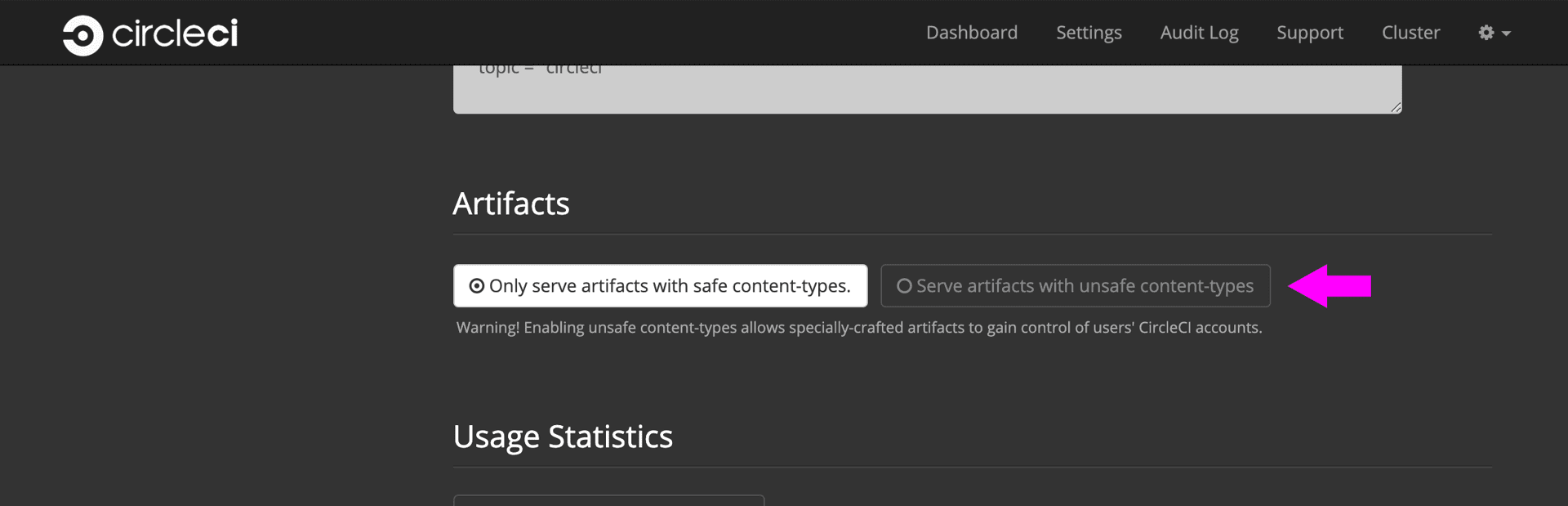 Figure 1. Allow Unsafe Content Types
Figure 1. Allow Unsafe Content Types -
Click Save at the bottom of the page and Restart Now in the pop-up to save your changes and restart the console.
| Any change to the settings within the Management Console will incur downtime as the console will need to be restarted. |
Help make this document better
This guide, as well as the rest of our docs, are open source and available on GitHub. We welcome your contributions.
- Suggest an edit to this page (please read the contributing guide first).
- To report a problem in the documentation, or to submit feedback and comments, please open an issue on GitHub.
- CircleCI is always seeking ways to improve your experience with our platform. If you would like to share feedback, please join our research community.
Need support?
Our support engineers are available to help with service issues, billing, or account related questions, and can help troubleshoot build configurations. Contact our support engineers by opening a ticket.
You can also visit our support site to find support articles, community forums, and training resources.

CircleCI Documentation by CircleCI is licensed under a Creative Commons Attribution-NonCommercial-ShareAlike 4.0 International License.



