Creating a Project in CircleCI

 Cloud Server v3.x Server v2.x
Cloud Server v3.x Server v2.x This guide gets you started with creating a project in CircleCI.
Step One: Link your VCS with CircleCI
If you have not done so already, sign up with CircleCI and select your Version Control System (VCS). You can also sign up with email.
A CircleCI project must be linked with an existing repo in your VCS. Make sure you have a repo and that you have authorized CircleCI to access it (in GitHub, you have the option to block CircleCI from accessing your private repositories).
Step Two: Create a project in CircleCI
Follow these steps to create a new project in CircleCI:
-
In CircleCI, click Projects in the sidebar.
-
Find your project and click the blue Set Up Project button next to it.
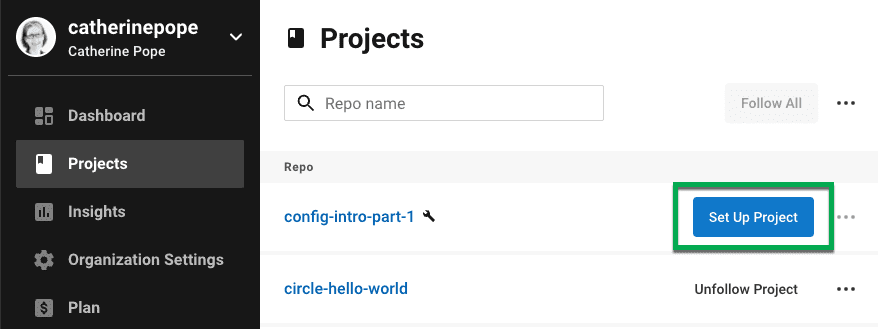
If you cannot see your project, check you have selected the correct organization in the top left-hand corner of CircleCI.
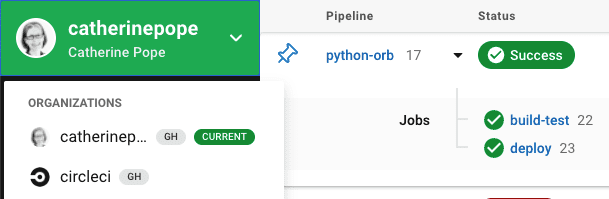
Step Three: Specify a config file
Once you have set up your project, you will be prompted to provide a config.yml file.
-
From the pop-up window, select your preferred option. You can either:
-
Include a
config.ymlin the.circlecidirectory of your repo. -
Commit a starter CI pipeline to a new branch of your repo.
-
Use an editable
config.ymltemplate.If you choose the starter CI pipeline, a sample
config.ymlfile is created and committed to acircleci-project-setupbranch in your repo.For guidance on creating a
config.ymlfile, see Configuration Introduction.
-
-
Click the blue Set Up Project button.
CircleCI then uses the specified config.yml file to run your pipeline. You can see the output in the CircleCI dashboard.
To make changes to your pipeline, either edit the .circleci/config.yml file in your repo, or click the ellipsis next your project in the Dashboard and choose Configuration File.

This opens the CircleCI Configuration Editor, from where you can edit and commit your config.yml file.
Help make this document better
This guide, as well as the rest of our docs, are open source and available on GitHub. We welcome your contributions.
- Suggest an edit to this page (please read the contributing guide first).
- To report a problem in the documentation, or to submit feedback and comments, please open an issue on GitHub.
- CircleCI is always seeking ways to improve your experience with our platform. If you would like to share feedback, please join our research community.
Need support?
Our support engineers are available to help with service issues, billing, or account related questions, and can help troubleshoot build configurations. Contact our support engineers by opening a ticket.
You can also visit our support site to find support articles, community forums, and training resources.

CircleCI Documentation by CircleCI is licensed under a Creative Commons Attribution-NonCommercial-ShareAlike 4.0 International License.



