Projects Overview

 Cloud Server v3.x Server v2.x
Cloud Server v3.x Server v2.x A CircleCI project shares the name of the associated code repository in your version control system (VCS). Select Projects in the CircleCI web app sidebar to enter the projects dashboard. From here you can set up and follow the projects you have access to.
On the Projects Dashboard, you can either:
- Set Up any project that you are the owner of in your VCS.
- Follow any project in your organization to gain access to its pipelines and to subscribe to email notifications for the project’s status.
For step-by-step guidance, see Creating a Project in CircleCI.
Projects dashboard
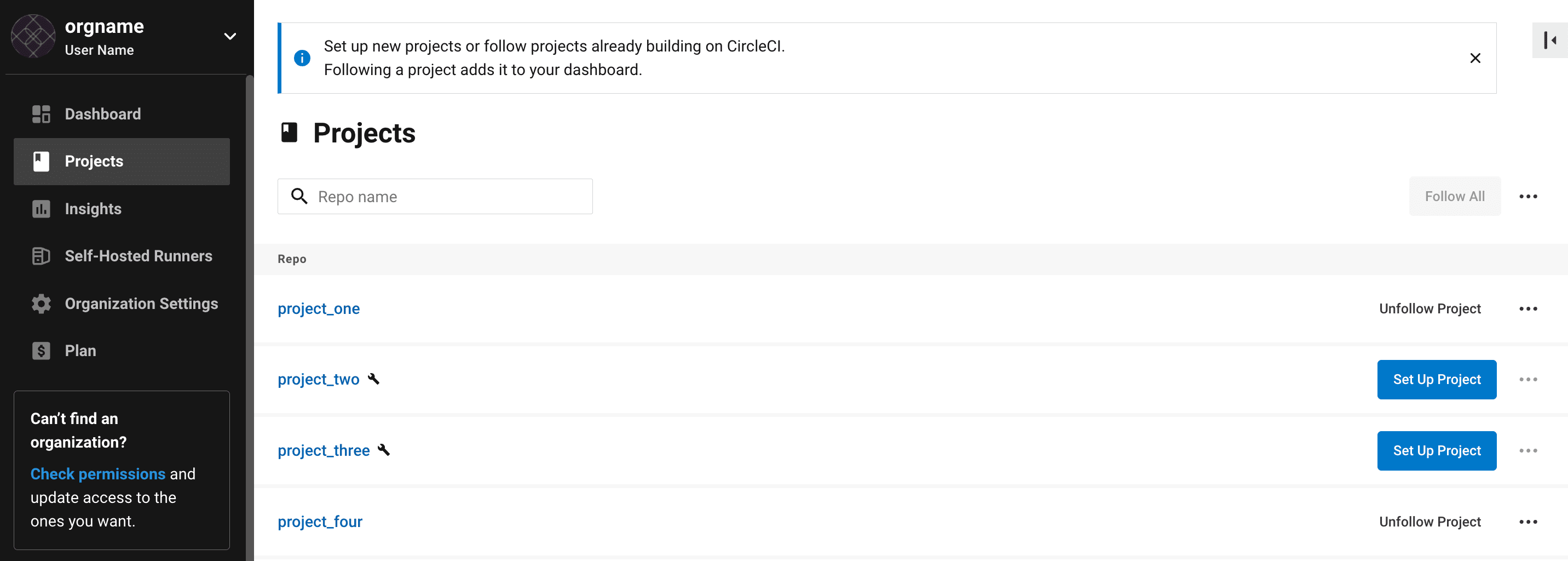
Following a project enables a user to subscribe to email notifications for the project build status and adds the project to their CircleCI dashboard.
The Project Administrator is the user who adds a GitHub or Bitbucket repository to CircleCI as a project. A User is an individual user within an org. A CircleCI user is anyone who can log in to the CircleCI platform with a username and password. Users must be added to a GitHub or Bitbucket org to view or follow associated CircleCI projects. Users may not view project data that is stored in environment variables.
Org switching
If you do not see your project, and it is not currently building on CircleCI, check your Organization in the top left corner of the CircleCI web app. For example, if the top left shows your user my-user, only GitHub projects belonging to my-user will be available under Projects. If you want to build the GitHub project your-org/project, you must switch organizations by selecting your-org in the application menu.
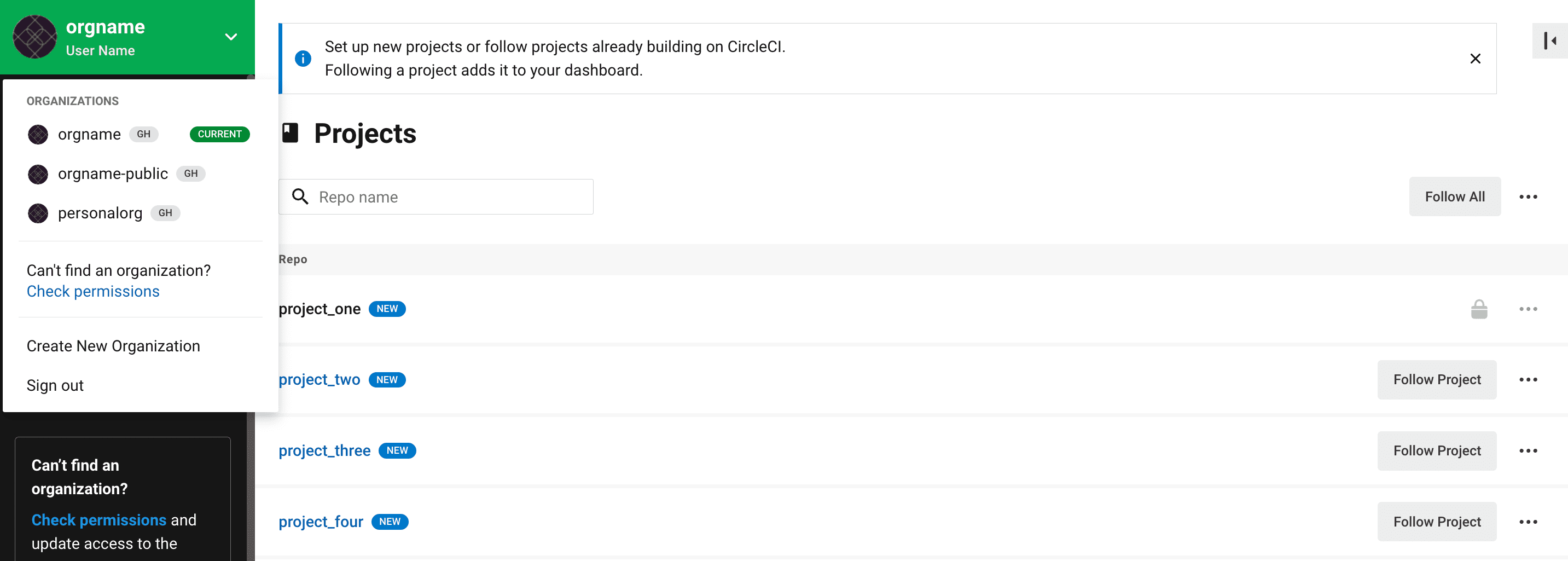
Viewing and navigating pipelines
Your pipeline appears on the Dashboard of the CircleCI web app when a new commit is pushed to your repository. You can view workflows or single jobs by expanding the pipeline and clicking in on any workflow or job descriptors.
When viewing a single job in a pipeline, you can use the breadcrumbs at the top of the page to navigate back to a job’s respective workflow or pipeline.
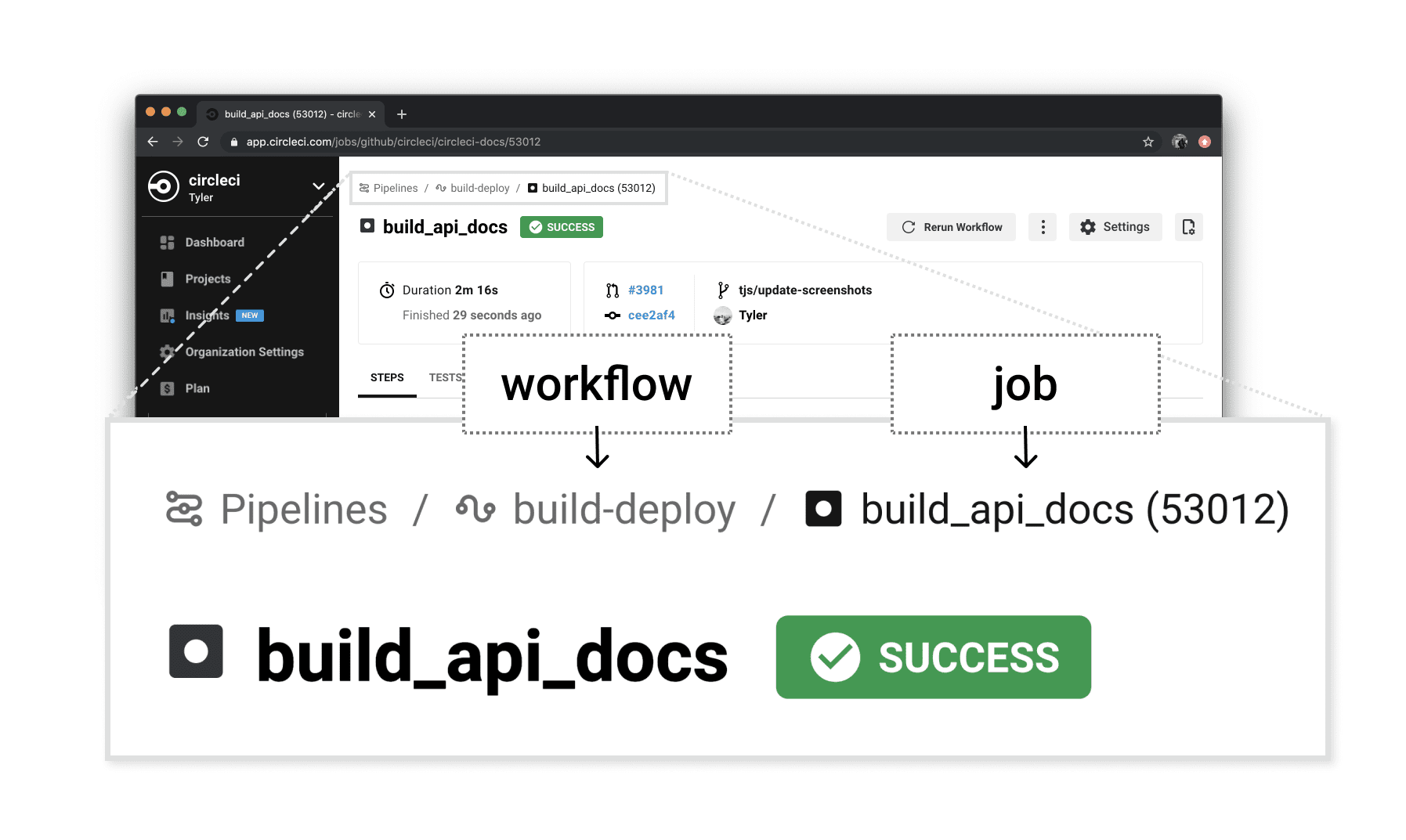
Next steps
- Follow our guide to Creating a Project in CircleCI.
- Learn more about CircleCI Pipelines in the Pipelines Overview.
Help make this document better
This guide, as well as the rest of our docs, are open source and available on GitHub. We welcome your contributions.
- Suggest an edit to this page (please read the contributing guide first).
- To report a problem in the documentation, or to submit feedback and comments, please open an issue on GitHub.
- CircleCI is always seeking ways to improve your experience with our platform. If you would like to share feedback, please join our research community.
Need support?
Our support engineers are available to help with service issues, billing, or account related questions, and can help troubleshoot build configurations. Contact our support engineers by opening a ticket.
You can also visit our support site to find support articles, community forums, and training resources.

CircleCI Documentation by CircleCI is licensed under a Creative Commons Attribution-NonCommercial-ShareAlike 4.0 International License.



