Connecting JIRA with CircleCI

This document describes how you can connect JIRA to your CircleCI builds. With the CircleCI JIRA plugin, you can display your build statuses in JIRA.
Note: You have to be an JIRA admin to install this plugin.
Installation steps
- Navigate to project settings and select
JIRA integration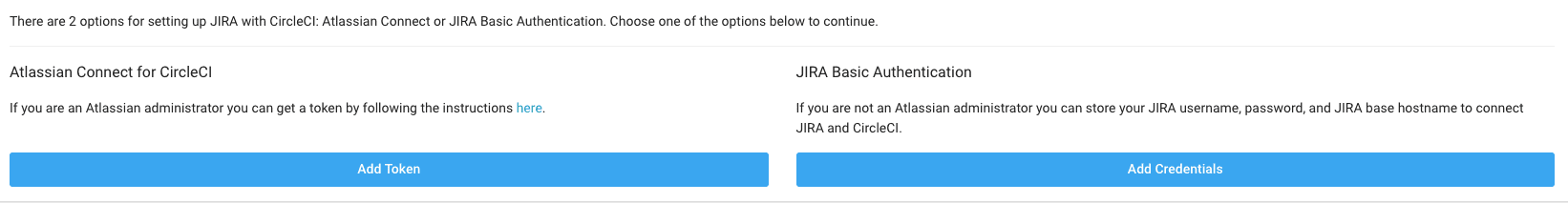
- Go to the Atlassian Marketplace to get the CircleCI JIRA Plugin
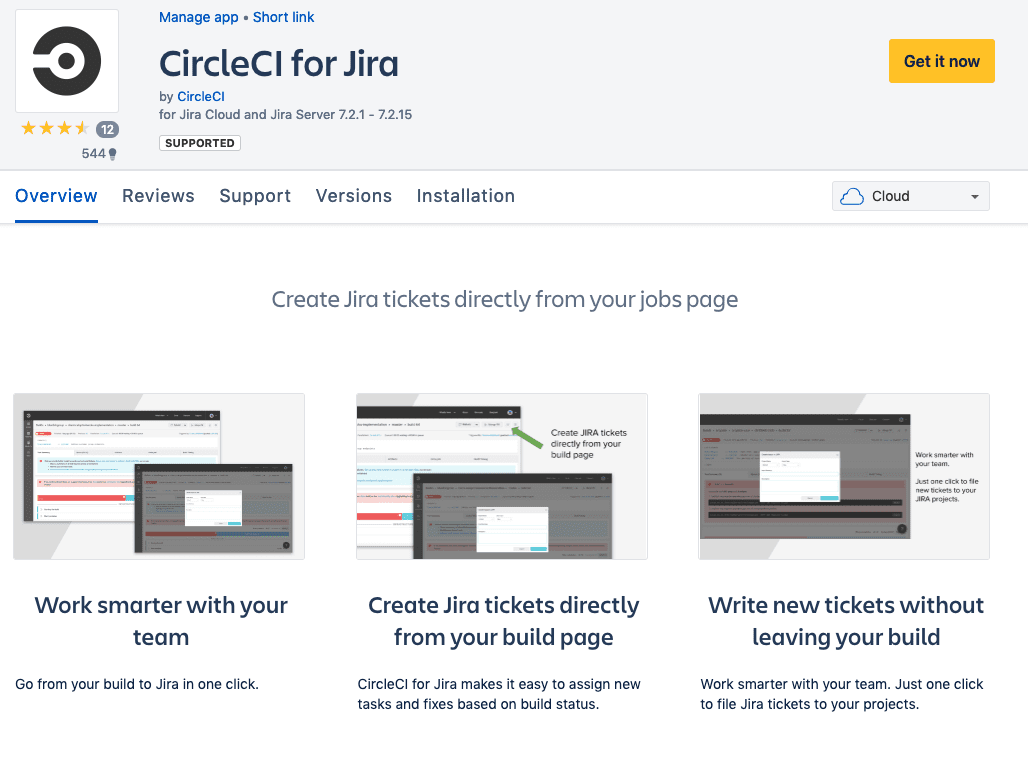
- Install the plugin and follow the prompts to set it up.
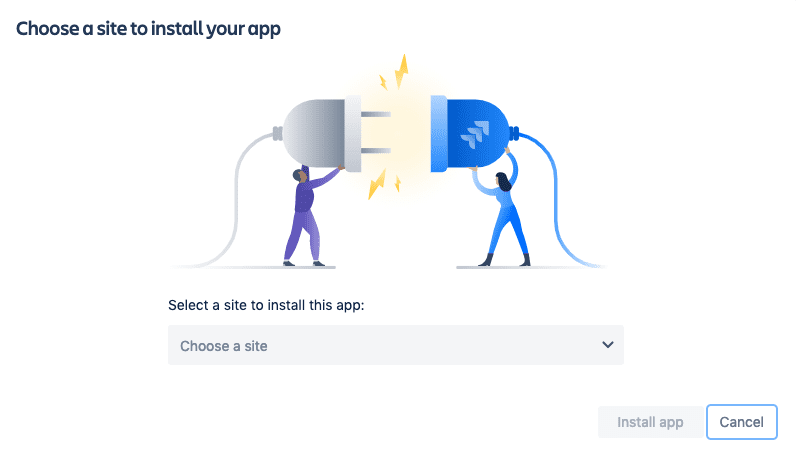
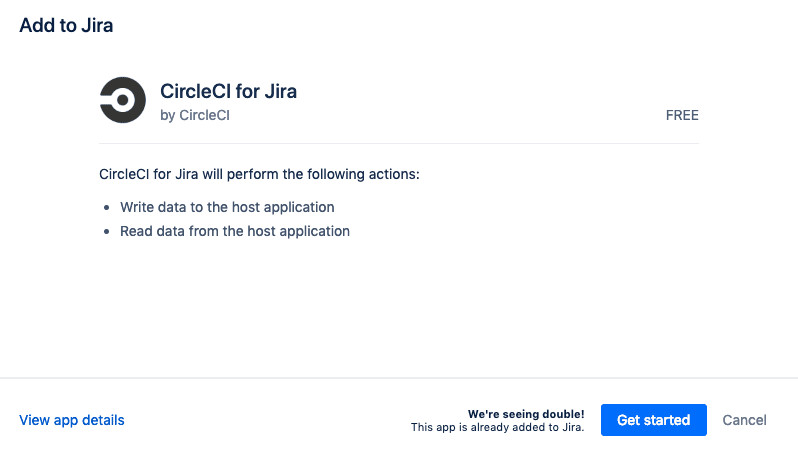
- Return to the CircleCI JIRA Integration settings page and add the generated token.
Viewing build and deploy statuses in Jira
With CircleCI orbs it is possible to display your build and deploy status in Jira Cloud. To do this, you will need to:
- Make sure you followed the steps above to connect Jira Cloud with CircleCI.
- Make sure that you are using version
2.1at the top of your.circleci/config.ymlfile. - To get an API token for build information retrieval, go to User Settings > Tokens and create a token. Copy the token. (Note: older versions of the JIRA orb may require you to retrieve a Project API Token, which is accessible from Project Settings > API Permissions)
- To give the integration access to the key, go to Project Settings -> Environment Variables and add a variable named CIRCLE_TOKEN with the value being the token you just made.
- Add the Jira orb to your configuration and invoke it (see example below).
The example config below provides a bare config.yml illustrating the use of the Jira Orb.
version: 2.1
orbs: # adds orbs to your configuration
jira: circleci/jira@1.0.5 # invokes the Jira orb, making its commands accessible
workflows:
build:
jobs:
- build:
post-steps:
- jira/notify # Runs the Jira's "notify" commands after a build has finished its steps.
jobs:
build:
docker:
- image: 'cimg/base:stable'
auth:
username: mydockerhub-user
password: $DOCKERHUB_PASSWORD # context / project UI env-var reference
steps:
- run: echo "hello"
Help make this document better
This guide, as well as the rest of our docs, are open source and available on GitHub. We welcome your contributions.
- Suggest an edit to this page (please read the contributing guide first).
- To report a problem in the documentation, or to submit feedback and comments, please open an issue on GitHub.
- CircleCI is always seeking ways to improve your experience with our platform. If you would like to share feedback, please join our research community.
Need support?
Our support engineers are available to help with service issues, billing, or account related questions, and can help troubleshoot build configurations. Contact our support engineers by opening a ticket.
You can also visit our support site to find support articles, community forums, and training resources.

CircleCI Documentation by CircleCI is licensed under a Creative Commons Attribution-NonCommercial-ShareAlike 4.0 International License.



