Test Insights

 Cloud
Cloud Overview
Using CircleCI test insights, you are able to analyze your test performance within the most recent executions and identify opportunities for test optimization. To access test insights, select the Tests tab on the Workflow Insights page.
The next sections go over what test insights are available.
Performance Summary
The summary section displays test suite performance across your most recent 100 runs. You can view the following:
- average test per run
- number of all flaky tests detected
- failure counts
- slow run times in test suite
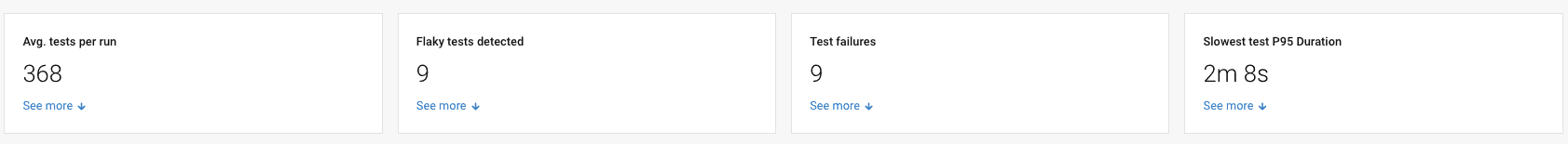
Most Recent Runs
The most recent runs chart displays the most recent 100 executions of the test suite. You can hover over each bar to review the following:
- test count
- skipped tests
- success rate of tests
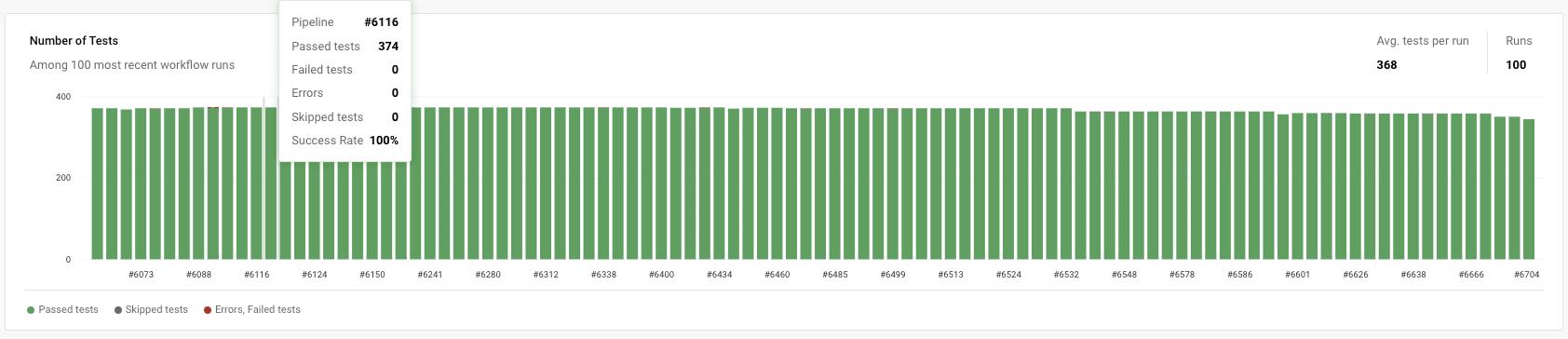
Flaky Tests
Flaky tests are tests that fail non-deterministically; they pass and fail due to some state external to the repository. As a result, flaky tests introduce uncertainty to a project’s build state.
Test insights detect flaky tests by identifying tests that failed and passed on the same commit in a 14-day window. Deterministic tests rely on the state of the repository and demonstrate the same behavior on re-runs. Additionally, these types of tests are labeled “FLAKY” throughout the CircleCI app making them easy to identify and fix.
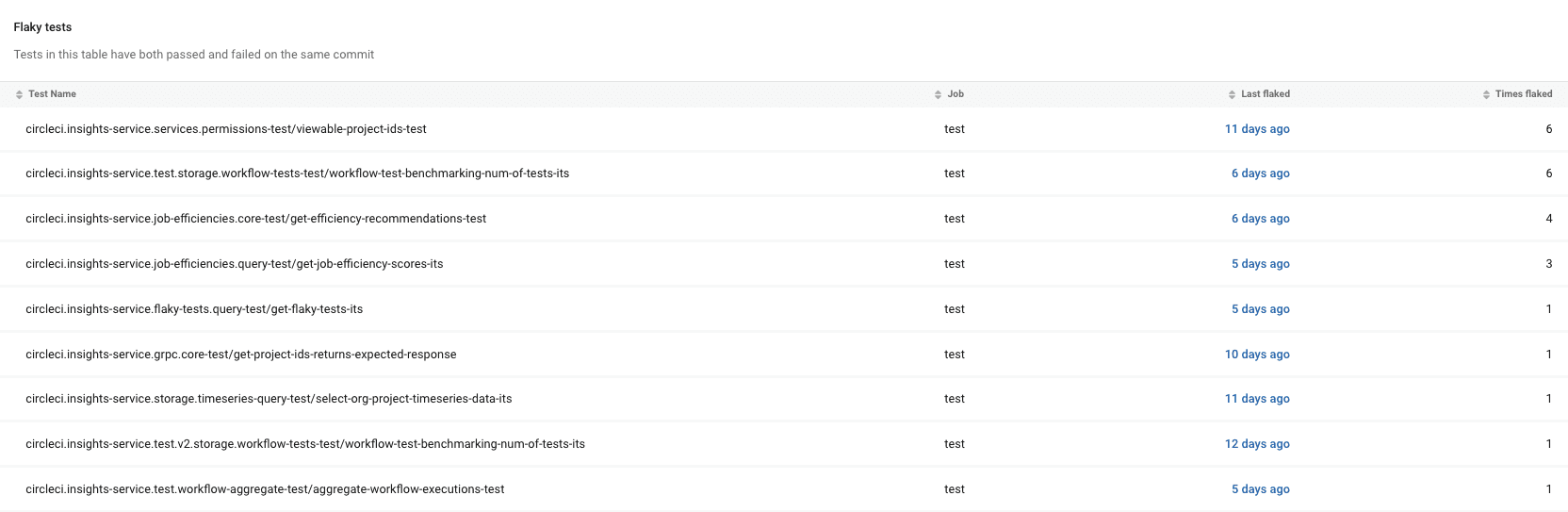
Most Failed Tests
You can view the 100 tests with the lowest success rates in their most recent pipeline executions. The table provides the following:
- test name
- associated job
- run time
- success rate
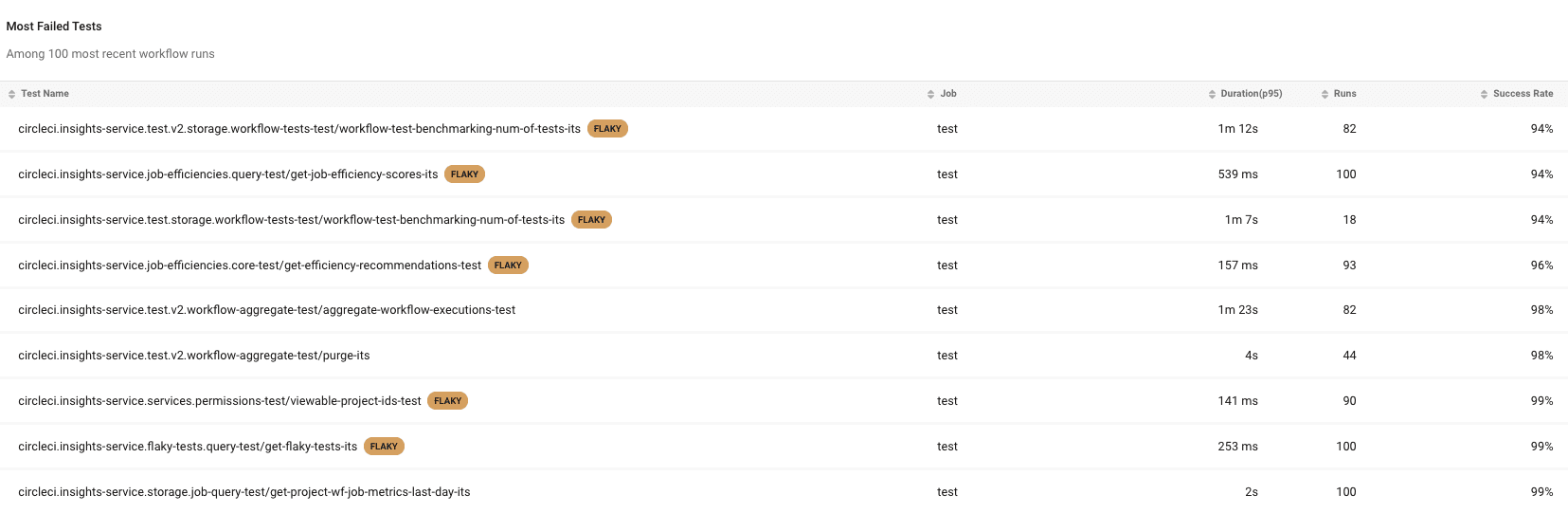
Slowest Tests
You can view the 100 tests with the longest run times in their most recent pipeline executions. The table provides the following:
- test name
- associated job
- run time
- success rate
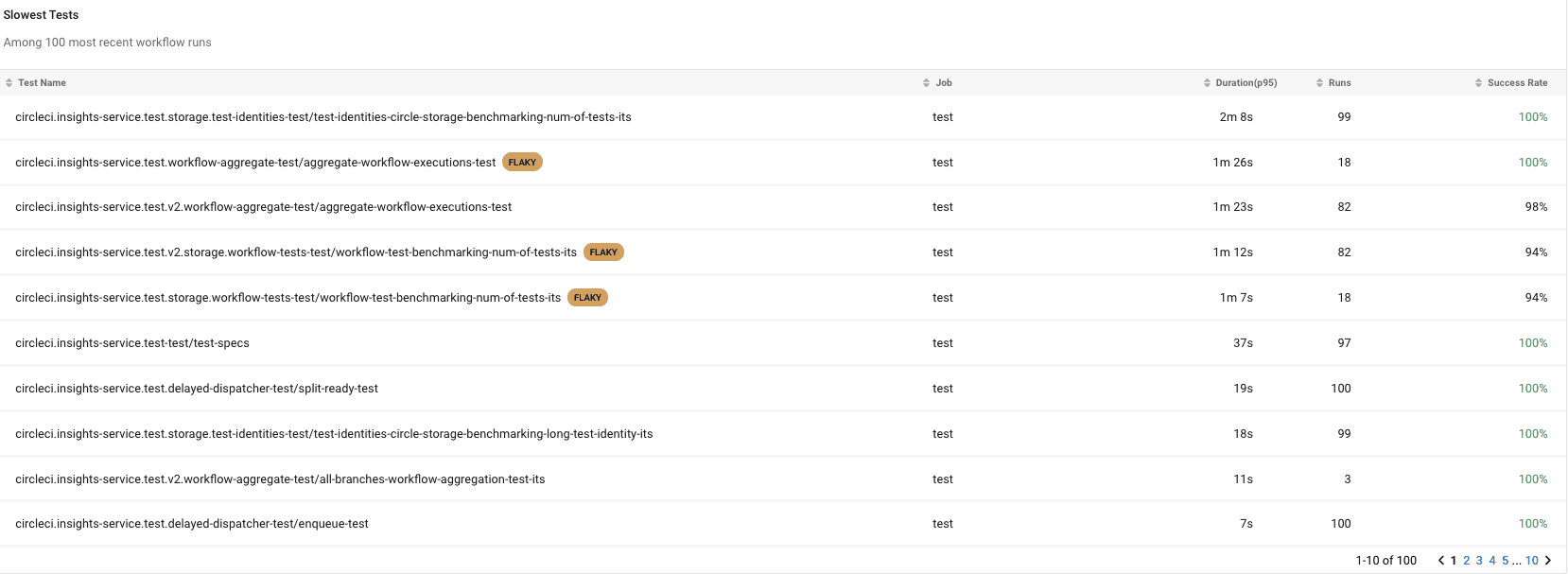
Help make this document better
This guide, as well as the rest of our docs, are open source and available on GitHub. We welcome your contributions.
- Suggest an edit to this page (please read the contributing guide first).
- To report a problem in the documentation, or to submit feedback and comments, please open an issue on GitHub.
- CircleCI is always seeking ways to improve your experience with our platform. If you would like to share feedback, please join our research community.
Need support?
Our support engineers are available to help with service issues, billing, or account related questions, and can help troubleshoot build configurations. Contact our support engineers by opening a ticket.
You can also visit our support site to find support articles, community forums, and training resources.

CircleCI Documentation by CircleCI is licensed under a Creative Commons Attribution-NonCommercial-ShareAlike 4.0 International License.



